Building Knowledge Base Modules on Naptha
Welcome to the Knowledge Base Modules track on Naptha Learn Hub!
Throughout this course, you'll learn to develop a fully functional Nobel Prize Laureates Knowledge Base Module. This hands-on project will show you how to build and manage structured information repositories that can be seamlessly integrated and utilized by various modules within the Naptha ecosystem.
What are Knowledge Base Modules?
KB modules provide a standardized way to store, retrieve, and reason about structured information, making them essential for agents that need access to specialized knowledge domains.
Knowledge Base modules heavily rely on Naptha Storage API for efficient data management. The Naptha Storage API provides a unified interface for various storage backends:
- 📁 Filesystem Storage: For local data persistence
- 💾 Database Storage: For structured data management
- 🌐 IPFS Storage: For decentralized data storage
📚 Want to learn more about Knowledge Base Modules? Check out our official documentation.
You can also run naptha kbs to explore available knowledge bases on
Naptha.
About Our Project
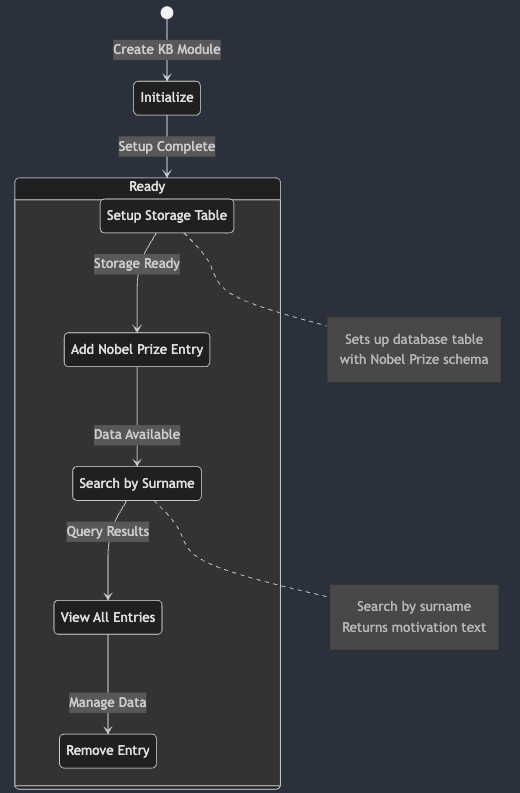
We're building a real-world Nobel Prize Laureates knowledge base module that:
- Stores and manages historical Nobel Prize data
- Provides querying capabilities
- Integrates seamlessly with Naptha's module ecosystem
Here's a sample query output from the final version of the KB module:
What Will You Learn?
By the end of this course, you'll understand how to:
- 🏗️ Design efficient KB module schemas
- 🔌 Implement storage providers and query handlers
- 🚀 Build querying capabilities
- 📊 Manage data relationships and hierarchies
- 🔒 Handle data validation and consistency
Course Structure
-
Course Overview, Setup & Schema Design (Module 1-2)
- Development environment
- Knowledge base schema design
- Data modeling
-
Core Implementation (Module 3)
- Storage provider integration
- Query handler implementation
-
Testing & Deployment (Module 4)
- Local testing
- Deployment
-
Production & Beyond (Module 5)
Repository Links
Ready to start building your first knowledge base module? Let's dive into the setup process in Module 2!
Click "Next" to proceed to the next lesson, or use the keyboard shortcut:
- Mac: ⌘ + Enter
- Windows/Linux: Ctrl + Enter