Create a Visual Story With Naptha Agents in 5 Minutes
This course will guide you through interacting with your first AI agent using Naptha. In just 5 minutes, you'll have a working visual story generator that leverages Naptha SDK and agent modules on Naptha Hub.
What is Naptha?
Naptha is a framework and infrastructure for developing and running multi-agent systems across many devices. With Naptha, you can build distributed AI agents that can:
-
Run across multiple nodes
-
Leverage various AI models and data sources
-
Maintain privacy while enabling collaboration
-
Scale efficiently through decentralization
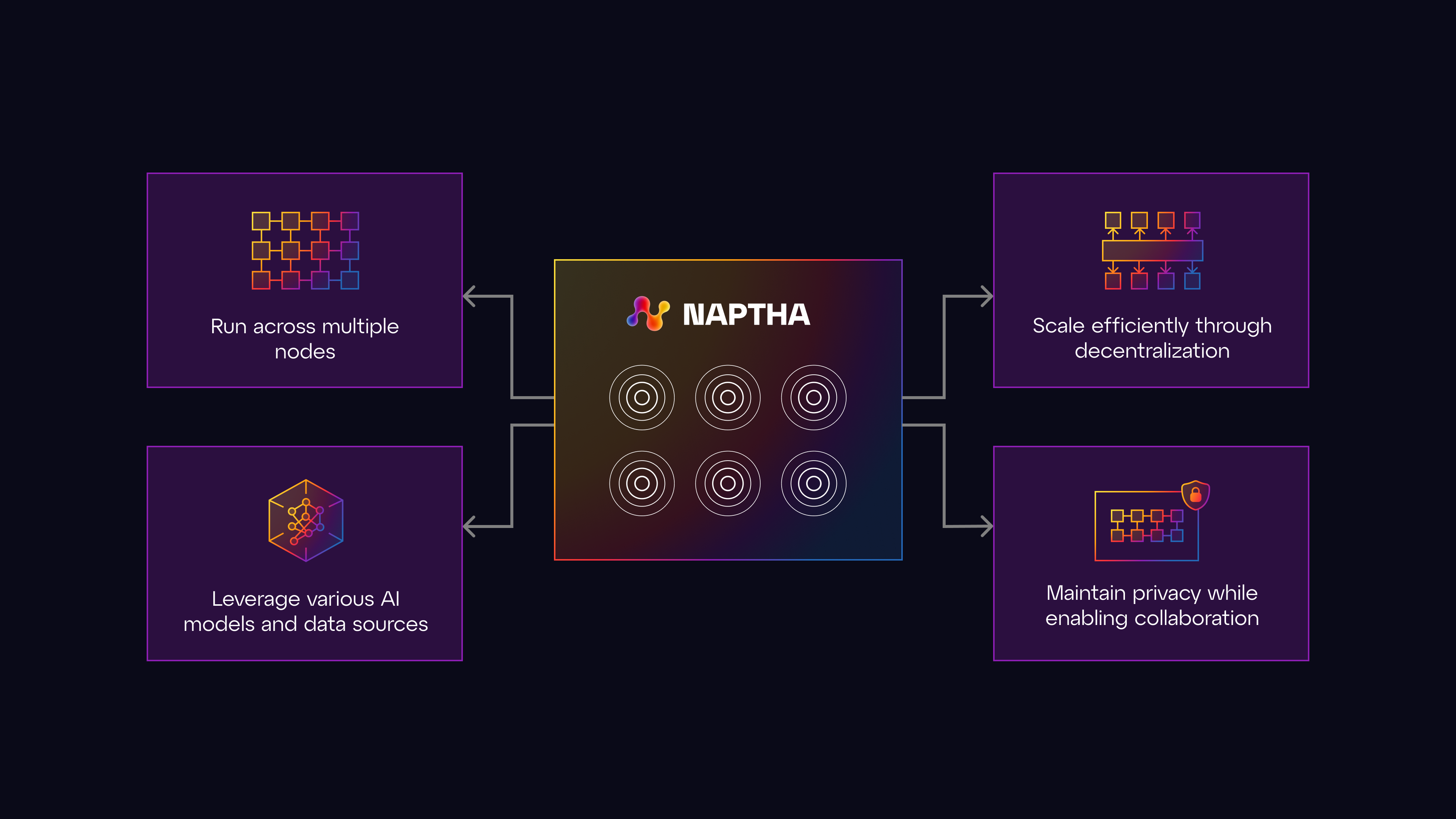
If you would like to learn more about Naptha, you can check out the Naptha documentation or the official website naptha.ai.
About This Course
In this course, you'll learn how to:
- Set up a Naptha development environment quickly
- Run your first AI agent in seconds
- Generate a complete visual story with a story-generation agent and an image-generation agent on Naptha.
About Our Project
We're building a Visual Story Generator that:
- Takes a simple prompt from you
- Uses an AI agent hosted on Naptha to craft a vivid story scene
- Transforms that scene into a beautiful illustration using another AI agent on Naptha
- Delivers both story and image as a cohesive result
Here's a preview of what our visual story generator will look like:
As twilight descended, the magical forest came alive with bioluminescent wonder. Ethereal blue mushrooms dotted the forest floor, their soft glow reflecting off dewdrops like scattered starlight.
Ancient trees stretched their twisted branches toward the purple-orange sky, their leaves shimmering with an otherworldly silver sheen. Wisps of golden light danced between the trunks, leading deeper into the enchanted woods.

What Will You Learn?
By the end of this course, you'll understand:
- ⚡ How to initialize and configure Naptha agents
- 🤖 Basic agent operations and execution
- 🎨 Combining text and image generation capabilities
- 🔄 Managing agent results and outputs
Click "Next" to proceed to the next lesson, or use the keyboard shortcut:
- Mac: ⌘ + Enter
- Windows/Linux: Ctrl + Enter