Building Tool Modules on Naptha
Welcome to the Tool Modules track on Naptha Learn Hub!
In this course, we'll build a production-ready web scraping and data extraction tool module using Firecrawl that demonstrates how to effectively integrate external services that can be leveraged by other modules in the Naptha ecosystem.
What are Tool Modules?
Tool modules provide specialized, reusable functionalities that agents can leverage to extend their capabilities.
Tool modules can come in several forms, including web search for accessing and retrieving information from the internet, database query for interacting with various database systems, file search for finding and processing files efficiently, and custom functions for implementing specialized capabilities.
📚 Want to learn more about Tool Modules? Check out our official documentation.
You can also run naptha tools to explore available tool modules on Naptha.
About Our Project
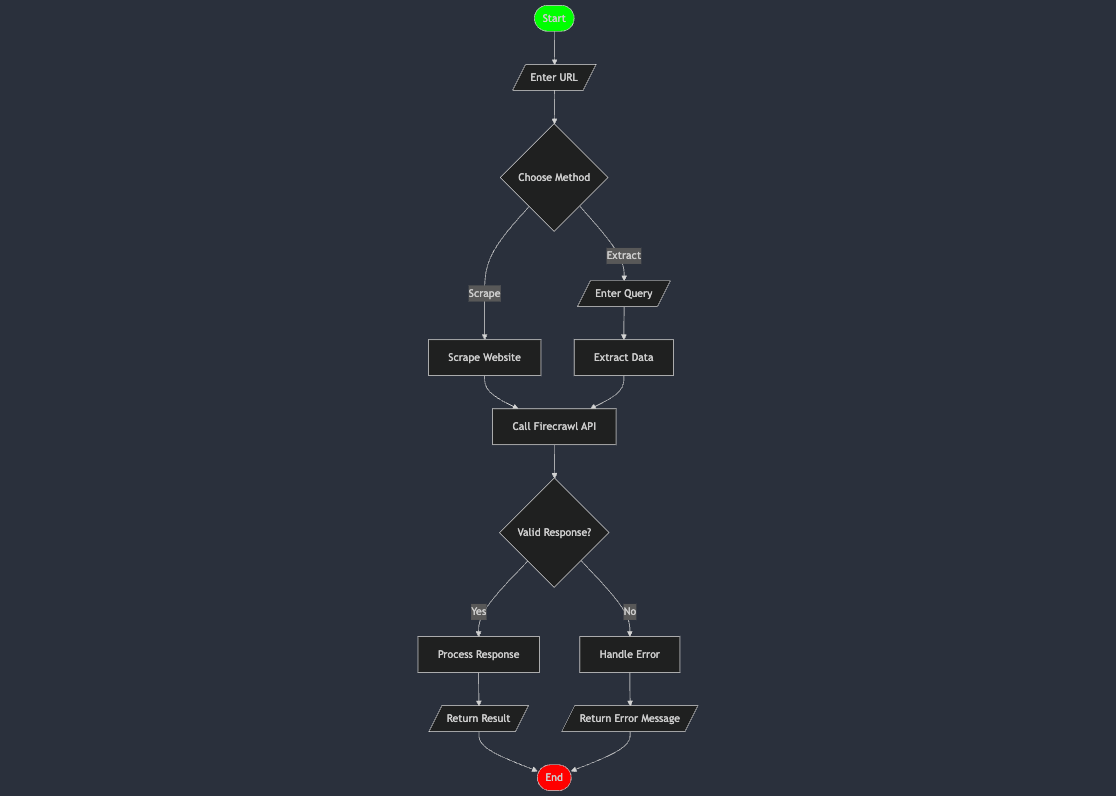
We're building a real-world web scraping and data extraction tool module that:
- Handles multiple scraping modes with
scrape_website()andextract_data()methods - Processes structured data extraction using query-based extraction
- Manages API authentication, error handling and logging
- Integrates seamlessly with Naptha's module ecosystem
Here's a sample extracted output from the final version of the tool module:
What Will You Learn?
By the end of this course, you'll understand how to:
- 🏗️ Design robust tool module schemas for input validation
- 🔌 Integrate external APIs safely and efficiently
- 🚀 Handle asynchronous operations and rate limiting
- 📊 Implement error handling and logging
- 🔒 Manage security and authentication
Course Structure
-
Course Overview, Setup & Schema Design (Module 1-2)
- Development environment
- Input/output schema creation
- Parameter validation
-
Core Implementation (Module 3)
- API integration
- Error handling
- Rate limiting
-
Testing & Deployment (Module 4)
- Local testing
- Deployment
-
Production & Beyond (Module 5)
Repository Links
Ready to start building your first tool module? Let's dive into the setup process in Module 2!
Click "Next" to proceed to the next lesson, or use the keyboard shortcut:
- Mac: ⌘ + Enter
- Windows/Linux: Ctrl + Enter